Thrive on Diipsolution Freelance Marketplace!
.....turn your skills into money with less hustle


What you should do!
AS A FREELANCER
Below is a step-by-step guide to getting the most out of Diipsolution as a freelancer. Treat each high-level step as a milestone, and underneath you’ll find best-practice tips to “share–promote–repeat” your way to success.
- Complete your profile
- Fill in all basic fields: photo, headline, location, skills, hourly rate or pricing model.
- Write a compelling summary that speaks directly to your target client (“I help X achieve Y by doing Z”).
- Upload work samples or a portfolio—visual proof of past successes builds trust.
- Validate and verify your profile
- Link and confirm your email and phone number.
- Connect an identity document (passport/ID) or social account (LinkedIn) so clients see the “Verified” badge.
- Take any available skill-assessment quizzes on the platform to earn skill endorsements.
- Select the suitable package
- Review DiipSolution’s tiered subscription or commission plans.
- Choose the package whose benefits (e.g. lowered fees, boosted visibility, access to premium job listings) align with your current goals.
- Upgrade as you scale—revisit every 1–2 months to see if a higher tier makes sense.
- Create your gigs (service listings)
- Write clear titles: “I will design your e-commerce logo in 48 hrs.”
- Outline deliverables, timelines, and revisions in bullet form.
- Add FAQs that pre-empt common client questions.
- Price strategically: offer a basic, standard, and premium tier to capture different budgets.
- Set your meeting availability
- Sync your calendar (Google, Outlook, etc.) so clients can instantly book calls in your free slots.
- Block off “focus time” to prevent over-booking.
- Offer a mix of short (15 min) and longer (30–60 min) slots.
- Explore jobs/projects
- Use targeted filters (skill, budget, duration) to surface the best fits.
- Save searches and turn on alerts so new matches ping you immediately.
- Read RFPs thoroughly; tailor each proposal to the client’s needs.
- Share–Promote–Repeat
- Share your new gigs on LinkedIn, Twitter, and relevant Slack/Discord groups.
- Ask past clients for reviews and referrals.
- Regularly refresh your gig images, update pricing, and revise descriptions to stay competitive.
- Track which promotions drive inquiries (use platform analytics) and double down on what works.
- You are now ready to grow!
What you should do!
AS AN EMPLOYER
Below is a step-by-step guide to getting the most out of Diipsolution as an employer. Treat each high-level step as a milestone, and underneath you’ll find best-practice tips to “share–promote–repeat” your way to success.
- Complete your profile
- Add your picture or company logo, description, industry, and location.
- Specify your hiring preferences (hourly vs. fixed-price; desired response time).
- Verify your payment method so you can post projects immediately.
- Create projects
- Title it descriptively: “Need Shopify developer to build custom app.”
- Provide background, objectives, deliverables, and timeline.
- Set a realistic budget range or milestone schedule.
- Attach any relevant documents (wireframes, spec sheets).
- Explore talents, tasks & services
- Browse freelancer profiles or pre-packaged “gigs” by skill, rating, or delivery time.
- Use DiipSolution’s matching recommendations to discover high-fit candidates.
- Shortlist by saving profiles and sending quick “interest” notes.
- Schedule meetings
- Leverage the built-in booking tool: pick slots from freelancers’ published availabilities.
- Prepare an agenda or brief to maximize the value of each call.
- Record key decisions and next steps directly in the project chat.
- Share–Promote–Repeat
- Share your open roles on social media and with your network—more eyeballs = more choice.
- Ask your hired freelancers to recommend colleagues for future tasks.
- After project completion, leave detailed feedback to help the platform’s matching algorithm—and encourage top talent to return.
- Periodically revisit your profile, budgets, and project templates to refine what works best.
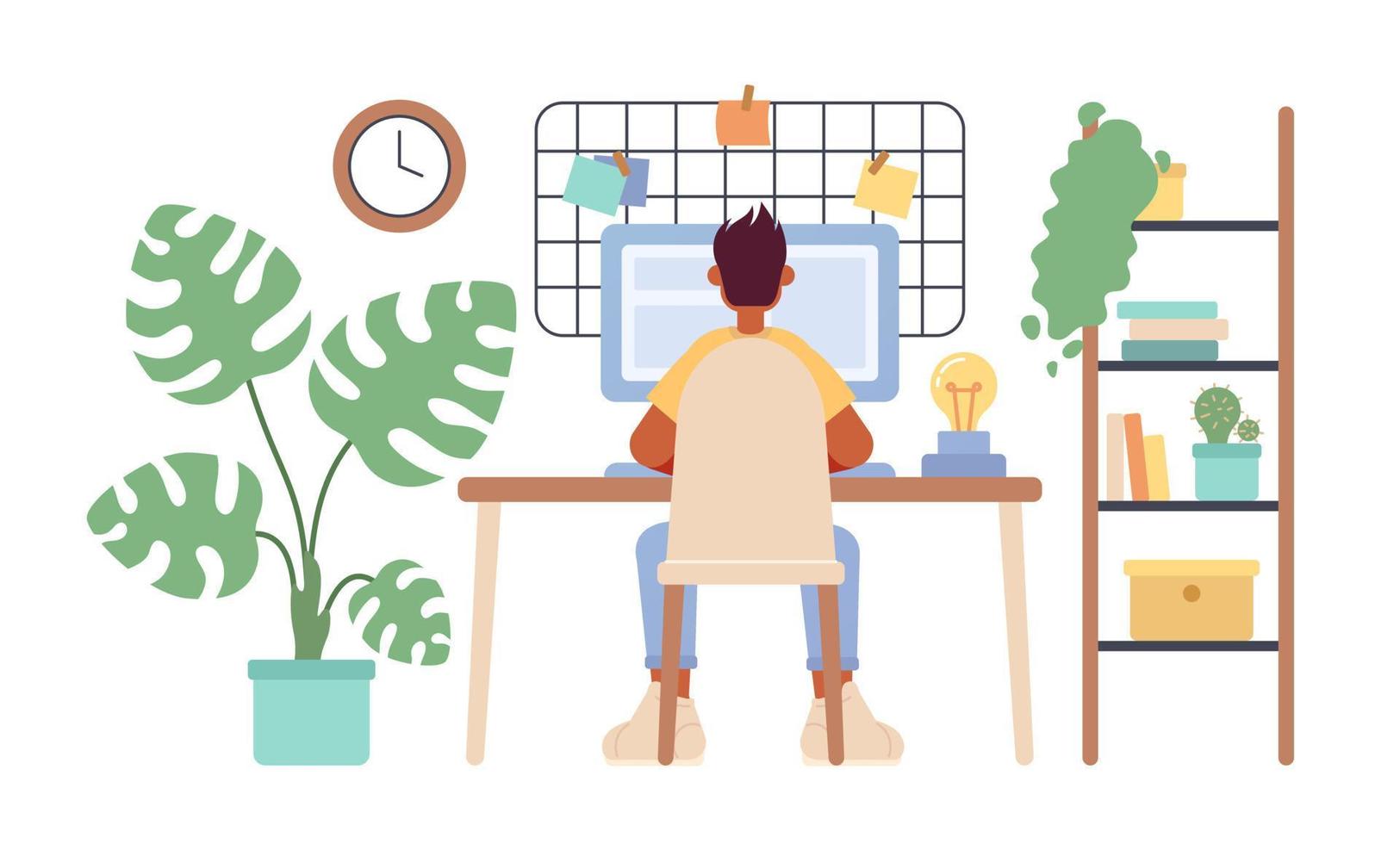

Tips to Supercharge Every Step
- Use Analytics: Diipsolution provides dashboards showing views, proposal-to-hire ratios, and response times. Monitor these weekly.
- Automation: Set up auto-responses for initial inquiries to engage prospects instantly.
- Community: Participate in DiipSolution forums or virtual events—visibility there often leads to inbound opportunities.
- Continuous Learning: Take any platform-offered webinars on writing better proposals or optimizing listings.
By following these steps—completing and verifying your profile, choosing the right package, crafting compelling listings or projects, leveraging calendar integrations, and then actively sharing and iterating—you’ll steadily boost your visibility, win rates, and ROI on DiipSolution.
You are now in control, let's get started
With our simple and user-friendly platform, navigating and finding your dream jobs has never been easier. Don't wait any longer dive in now!


Freelancer?
Sign in and create your first gig here

Employer?
Sign in and create your first project here

Community
Collaborate and follow trends

